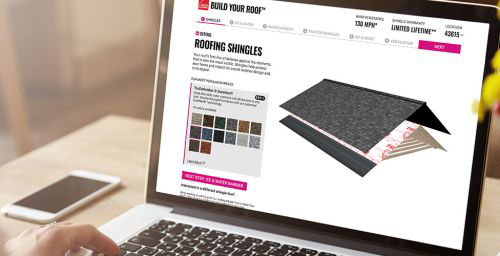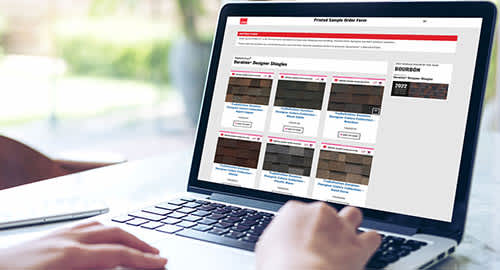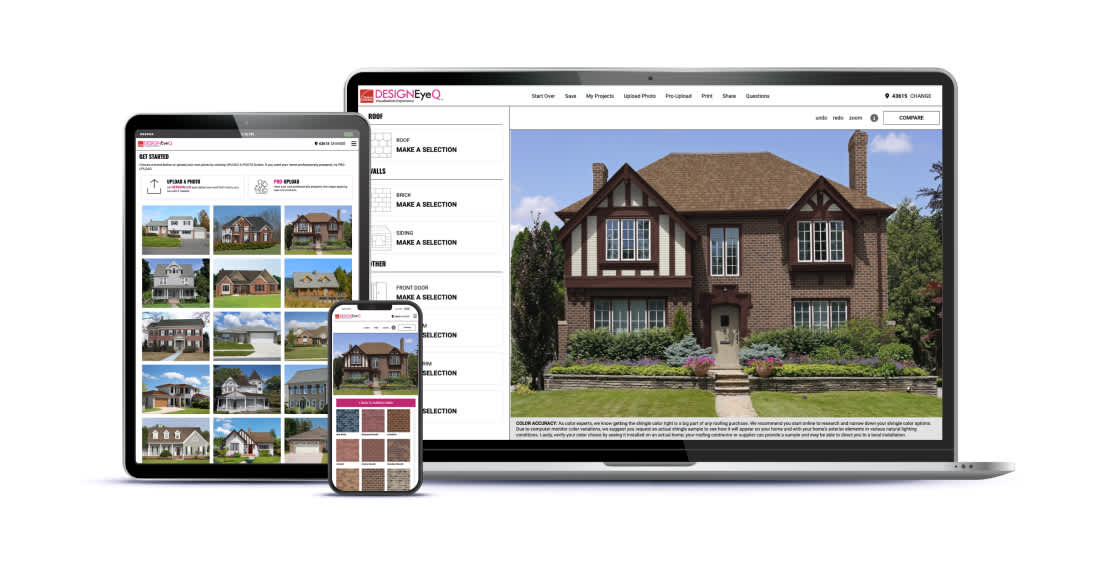Shingle Widget
Showcase the Shingle Product Lines You Sell
Our Shingles Widget allows you to easily and beautifully showcase the Owens Corning Roofing® shingle products that you sell directly on your website. The widget will display the shingle lines you choose to include and allows your customers to easily browse product and color options without leaving your website. The widget includes all product lines and colors, including our Shingle Colors of the Year.
Instructions:
First select the line of shingles you would like to feature on your site. Then select the default view, house view style, shingle color options, and layout view. See the preview below of what your widget will look like.
Then copy this div and place it in the corresponding place on your site where you would like the widget to appear.
Widget Preview
This is a preview of how your widget would look on your site.
Website Installation Instructions
Step 1 of 2 - Add Javascript
Include this javascript in the <body> section of your website. We recommend that it is placed right before the final </body> tag.
<script src="https://apis.owenscorning.com/client/widget.js" async></script>
Step 2 of 2 - Add Widget Divs
Once you have completed step 1, you are all set to install the shingle widget on your website.
Copy this div and place it in the corresponding place on your site where you would like the widget to appear.
<div class="oc_shingle_view" data-shingle="trudefinition-duration" data-view="house" data-layout="row" data-style="default" > </div>